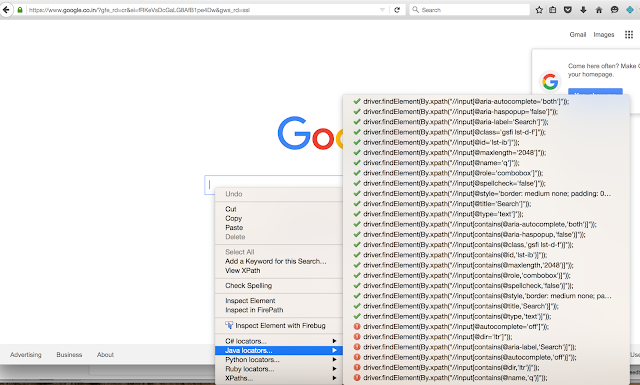How to install TestNG in Eclipse

Steps to follow: 1) Launch the Eclipse IDE and from Help menu, click “ Install New Software ”. 2) You will see a dialog window, click “ Add ” button. 3) Type name as you wish, lets take “ TestNG ” and type “ http://beust.com/eclipse/ ” as location. Click OK. 4) You come back to the previous window but this time you must see TestNG option in the available software list. Just Click TestNG and press “ Next ” button. 5) Click “ I accept the terms of the license agreement ” then click Finish . 6) You may or may not encounter a Security warning, if in case you do just click OK . 7) Click Next again on the succeeding dialog box until it prompts you to Restart the Eclipse. 8) You are all done now, just Click Yes . 9) Proceed with your workplace. 10) After restart, verify if TestNG wa...