How to install TestNG in Eclipse
Steps to follow:
1) Launch the Eclipse IDE and from Help menu, click “Install New
Software”.
3) Type name as you wish, lets take “TestNG” and type “http://beust.com/eclipse/” as location. Click OK.
4) You come back to the previous window but this time you must see TestNG option in the available software list. Just Click TestNG and press “Next” button.
5) Click “I accept the terms of the license agreement” then click Finish.
6) You may or may not encounter a Security warning, if in case you do just click OK.
7) Click Next again on the succeeding dialog box until it prompts you to Restart the Eclipse.
9) Proceed with your workplace.
10)
After restart, verify if TestNG was indeed successfully installed. Right click
on you project and see if TestNG is displayed in the opened menu.


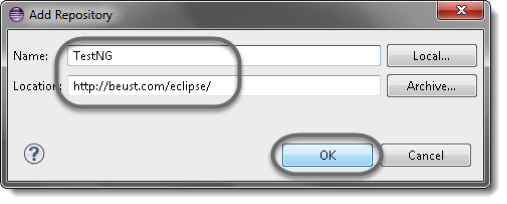





Comments
Post a Comment