Webdriver Element Locator
Finally, this tool will provide good element locators for you
quickly, for you to use in your test. Generally, I use this tool first, and
then Firepath if this tool can’t find a unique way to identify the element I
want.
To install: Open Firefox and search for
“webdriver element locator”. The first hit should be for addons.mozilla.org again–install
the addon into Firefox from there, and it’ll be available to you to use later.
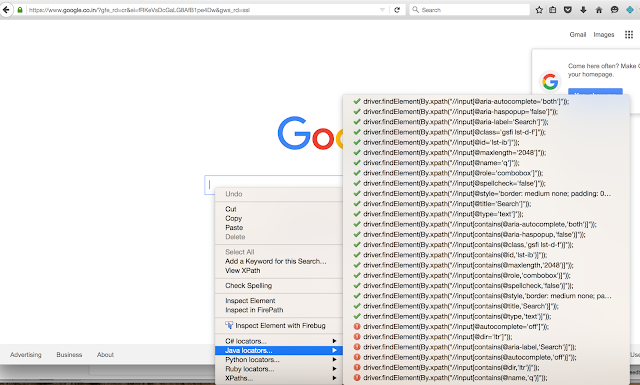
Comments
Post a Comment